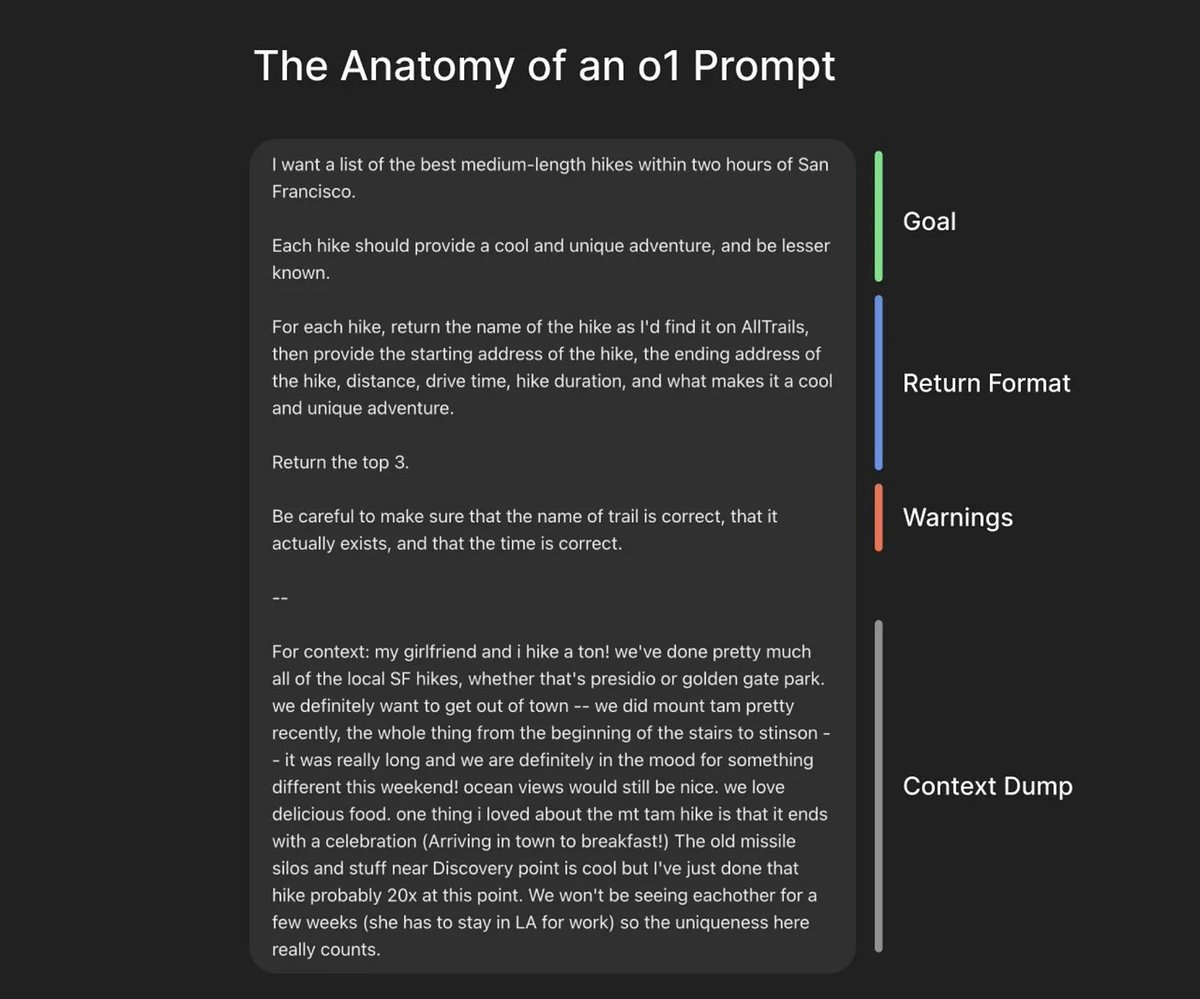I originally wrote this for a friend after seeing bad advice by humans (PMs who are still suggesting courses) and AI (o3, gemini 2.5 pro). I’m sharing it broadly now in case it helps others and to make sure I didn’t miss anything important.
My take is practical: an AI PM who can build an MVP is more valuable than one who can’t. This guide presents two parallel tracks—Building and Learning—to get you there.
Objective: Get you confident enough to apply for—and land—an AI PM role in a few weeks.
Building Path
- Important: Never share your API keys. Set a small budget on your cloud accounts (OpenAI, Anthropic, Google, etc.). Ask an AI to learn more about this.
- I recommend Google Gemini for its generous free tier, but you should explore all major LLMs.
- Small tip: OpenAI Data Sharing Settings - turn on data sharing to get free tokens from OpenAI.
If you want something more structured:
Build your first game
- Build a simple game and share it.
- Why a game? It’s simple and fun.
- Tools:
bolt.new,lovable,replit,v0,emergent. If you’re comfortable with code, tryCursororWindsurf. Deploy on replit, claude artifact, netlify, vercel, etc. - Idea: Ask an AI if you don’t know what to build. Keep it simple: HTML + JS, no database or scoreboard. You can always add
three.jsfor 3D later. - Deployment: Most of these platforms offer one-click deploys. When in doubt, ask an AI.
- Deploy and share your work!
Build a simple AI workflow
- Problem: You’re a PM, so find a high-ROI problem in your daily life/work. Use AI to help you prioritize.
- A workflow has a trigger and a specific input/output. It’s not a general chatbot; it automates a defined process.
- Tools:
n8n,gumloop. - A workflow is different from an agent.
- Share a screen recording of your workflow.
Build a simple AI Agent
- Pick a larger, more complex problem and build an agent to solve it.
- You can use the same tools (
n8n,gumloop). Watch a YouTube tutorial to get started. - Learn about RAG and when to use a vector DB.
- Learn about Tool/Function Calling.
- Share a screen recording of your agent.
- You can use the same tools (
Setup Evals for your workflows and agents
- Evals is the most important skill of an AI PM. Own your agent/AI workflow outcomes and improve them.
- Evals are for testing your workflows and agents against business/user needs.
- Read these first:
- Logging Tools:
Langfuse,Langsmith,Maxim,Braintrust, etc. - Keep evals simple. A pass/fail metric is a great start. And then cost, latency.
- Improve your workflows/agents based on failing cases.
- Share a recording of your improvement process.
Keep shipping and experimenting with different types of models (text, image, voice, video). Build more workflows and agents.
Never build an agent when a workflow is enough.
Learn and Build with MCP (Model Context Protocol)
- MCP is the future of AI agent connectivity - it’s like USB-C for AI applications.
- What is MCP? A standardized protocol that lets AI agents connect to external tools and data sources seamlessly.
- Why important for PMs? MCP eliminates the “N×M problem” of building custom integrations. One MCP server can work with any MCP-compatible agent.
- If you’re a B2B SaaS PM, your product might benefit from a MCP server.
- Real impact: Instead of building separate integrations for Slack, GitHub, Google Drive, etc., you use MCP servers that any AI agent can plug into.
- See Learning Path MCP section.
- Get hands-on with MCP:
- Try MCP in Claude Desktop - install pre-built servers like filesystem, Google Maps, or GitHub
- Add MCP servers to your AI Agent App
- Share what you build with MCP and how it improved your workflow!
Bonus: Build a voice agent
I believe that voice agents will blow up soon. Build one for fun and to learn.
- Tools:
smallest ai,Sarvam Samvaad,vapi,play.ai,cartesia,deepgram, etc. - Build a simple voice agent to solve a problem.
- Share a recording or link.
Learning Path: Do This in Parallel
The Basics
- Watch this playlist: Karpathy’s YouTube Playlist
- Have your fav AI (ChatGPT or Gemini or Claude) by your side. Ask questions whenever you don’t understand something.
- Understand basic conepts like APIs, Backend vs Frontend, Database, Vector database, etc.
Best prompt engineering resources:
- OpenAI Prompt Engineering Guide
- Anthropic Prompt Engineering Overview
- How to prompt reasoning models like o1 - suggested by Greg Brockman relevant for o3, gemini 2.5 pro, etc.
- Prompting Guide - this is a huge repo with a lot of advanced methods, but the above two cover the most important ones.
AI Gateways and Guardrails
- AI Gateways control and monitor AI API calls - rate limiting, authentication, logging, cost control.
- Guardrails prevent harmful or unwanted AI outputs - content filtering, safety checks, compliance.
- Key concepts: Input/output filtering, PII detection, toxicity screening, cost management.
- Tools to explore:
Portkey- AI gateway with observabilityLiteLLM- proxy for multiple LLM providers- Maxim launched a gateway recently
- Cloudflare has a very basic AI gateway
Memory in Agents
- Mem0 Memory Types
- Letta Concepts
- LangChain Memory Conceptual Guide - probably slightly complicated, but good to know.
When to use which LLMs?
- Understand reasoning models like o1, gemini 2.5 pro, etc.
- How are they different from non-reasoning models?
- Understand latency/cost/performance tradeoffs.
AI Agent Frameworks Concept Docs
-
Sometimes it’s best to not use any framework. Only use a framework when you absolutely need it.
-
LangGraph Concepts - slightly complicated, but good to know.
-
Agno Introduction - simple and nice
Model Context Protocol (MCP) Deep Dive
- Why MCP matters for PMs: It’s becoming the standard for AI agent integrations. Understanding MCP is crucial for modern AI PM work.
- MCP Courses:
- Key MCP concepts to understand:
- Resources: Data that provides context (files, database entries, API responses)
- Tools: Functions that agents can execute (query database, call APIs, manipulate files)
- Prompts: Templates that guide AI behavior for specific tasks
- Client-Server Architecture: How AI applications (clients) connect to MCP servers
- Core Resources:
- MCP Introduction & Getting Started - Official docs with examples
- Anthropic’s MCP Blog Post - Why they built it and vision
- Understanding MCP Architecture:
- Client-Server model: AI apps (clients) connect to MCP servers (tools/data)
- JSON-RPC communication protocol
- Three core primitives: Resources, Tools, Prompts
- Security and capability negotiation
- MCP in Practice:
- Available MCP servers: GitHub, Google Drive, Slack, Postgres, filesystem, etc.
- MCP clients: Claude Desktop, Cursor, Windsurf, Cline
- How to configure and connect servers to clients
- Try using an MCP from Claude Desktop.
Fine Tuning
- What is fine tuning?
- When to fine tune? Why? How?
Accounts/Channels to follow
- https://x.com/i/lists/1585430245762441216
- https://x.com/Smol_AI
- https://x.com/swyx
- https://x.com/aidotengineer
- https://www.youtube.com/@DataIndependent
- https://www.youtube.com/@aiDotEngineer
- https://x.com/latentspacepod
- https://x.com/fofrAI
- https://nirantk.com/community/ - best GenAI community in India/Asia probably
- https://x.com/NirantK
- https://www.linkedin.com/in/deepakskrishnan/
- https://x.com/rachittshah
- https://huggingface.co/spaces
- https://x.com/177pc
Acknowledgements
This guide is thanks to publicly shared insights by a lot of people online and was improved by feedback and discussions with many people. Special thanks to:
- The GenAI community by Nirant and friends (link to join above).
- Rachitt Shah & PC for the insightful discussions.
- Cursor Slack, Cursor India Group, Forum and communities.
I wrote this using Cursor - used AI only to make it more concise after I voice typed everything :)